Anyone who is a member of the Verwertungsgesellschaft Wort (Copyright collective) and operates a wiki faces several problems when he or she wants to participate in the METIS programme, i.e. registering his or her online texts for monetization.
METIS stands for „Meldesystem für Texte auf Internetseiten“ (“Reporting System for Texts on Internet Pages”). VG Wort requires a minimum length of the texts as well as a minimum number of article views (“hits”), which must be proven by the installation of “counting pixels” on the article page. For the installation of these pixels you can order “counting markers” from VG Wort, each of which consists of a set of public and private keys and a URL to a counting pixel on a VG Wort server.
→ MediaWiki: Extension:CountingMarker
A snippet of HTML code on how to include this counter in an HTML page is included. For web pages from the 1980s, which consisted of self-made HTML pages, it is a simple matter to insert this HTML code via copy and paste into the HTML code of the page. But how can these counters be integrated into modern content management systems, which in a very complex way assemble the pages finally delivered to the reader from database queries, templates and skins?
This task, as well as the administration of the counter marks, the assignment of the counter marks to the articles and the annual report to VG Wort are part of the functional scope of this enhancement.
Bei den Blogs gibt es beispielsweise für WordPress bereits eine dafür geeignete Erweiterung der Firma Prosodia mit dem Namen Prosodia VGW OS für Zählmarken (VG WORT).
For wiki software, such as MediaWiki, there was no corresponding solution until now.
WikiMANNia has now created such an extension for MediaWiki. The functional scope includes:
- Upload and management of counting markers
- Assigning counting markers to articles in the Wiki
- Integrating the counting pixels
- Switching the counting mechanism on and off
- There are three operating modes: On, off, test mode
- Additionally the counters may be deactivated individually
- Automatic creation of an annual report (XML file)
- Statistical overviews
Ask for a license under Contact.
Take HERE a look at the extension in a demo installation.
- v1.25
- v1.31
- v1.35
- v1.39.15
- v1.43.5
- v1.44.2
Functional scope of the versions
| Function | Basic version | Single-author version | Multi-author version |
|---|---|---|---|
| Upload counting markers from CSV file | |||
| Manage counting markers and assign to articles | |||
| Change assignment of counting markers | |||
| Create annual report | |||
| <novgwort> tags supported | |||
| Test mode | |||
| Statistical functions (in connection with the extension “HitCounters”) |
|||
| Save and archive count readings | |||
| Extrapolate page views up to the end of the year | |||
| Switch off the counting markers individually | |||
| Block counting markers | |||
| Author management (assign articles and counting markers to an author) | |||
| Assign contribution type (draft, article, poetry) |
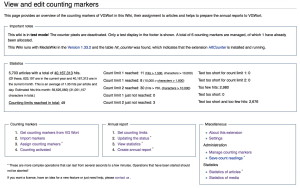
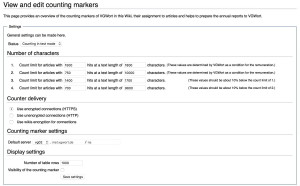
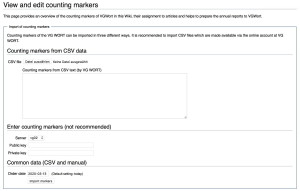
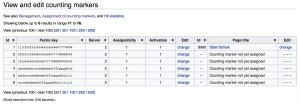
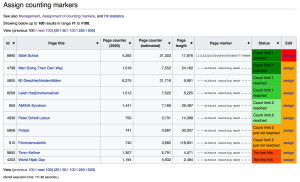
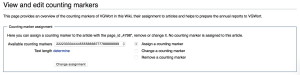
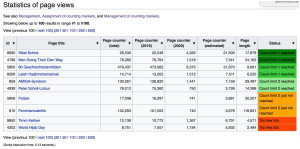




0 Comments.